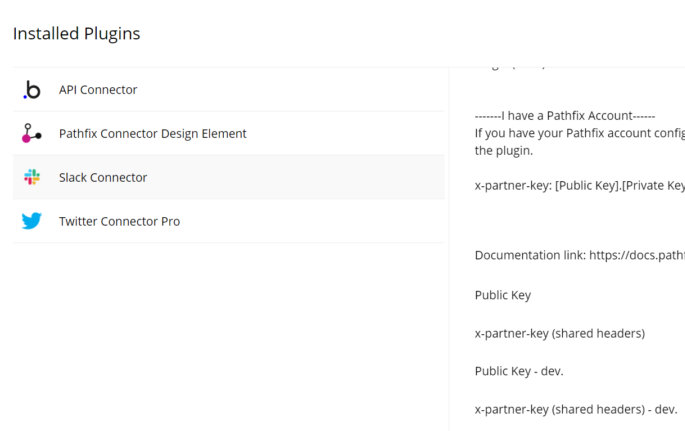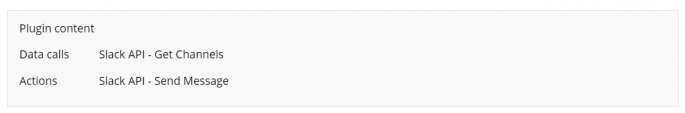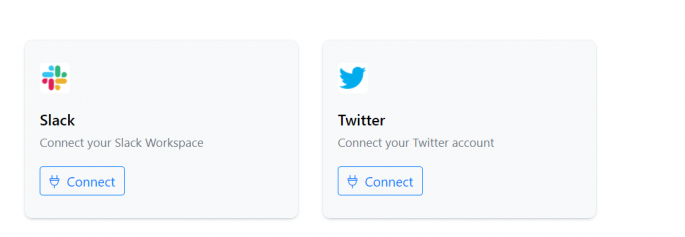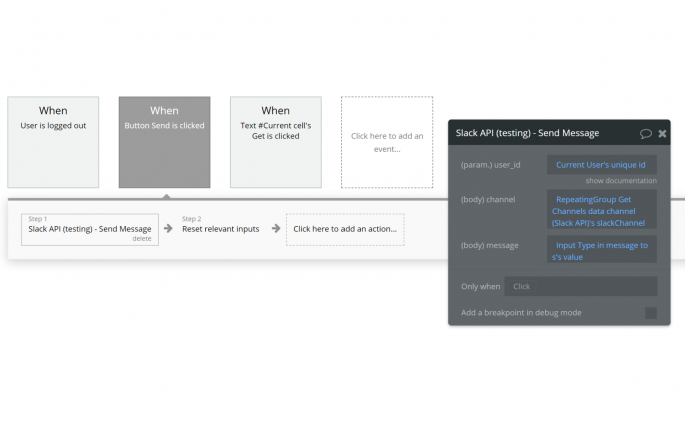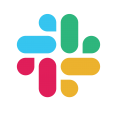
Works with:
- Bubble.io
Integration Plugins > Slack
Pathfix offers the easiest way for you to add Slack integration to your Bubble.io app. Pathfix will handle the entire oauth process, token management and the API connectivity to the Slack endpoint.
Install Plugin
IMPORTANT: Before installing any Pathfix Plugin, install the Pathfix Connector plugin first.
Install the Slack Connector plugin from Bubble.io's plugin page here. You can also search for the plugin from your Editor plugin page:
- Go to your Bubble.io account and select your application
- Click on the Plugins tab on the left nav
- Click +Add Plugins
- Search for Slack Connector plugin by Pathfix and click on Install
- Add the Pathfix x-partner-key received from the Pathfix Connector Design Element plugin
Plugin Setup
Once installed, there are no additional configurations required. All workflows, actions are accessible for use immediately. The Pathfix Connector will automatically render the UI button. Add text, workflow etc components and setup your Workflow: